JQuery控制radio选中不选中和获取radio选中值方法总结
一、设置选中方法
$("input[name='名字']").get(0).checked=true;
$("input[name='名字']").attr('checked','true');
$("input[name='名字']:eq(0)").attr("checked",'checked');
$("input[name='radio_name'][checked]").val(); //获取被选中Radio的Value值
二、设置选中和不选中示例
<input type="radio" value="0" name="jizai" id="0"/>否
<input type="radio" value="1" name="jizai" id="1"/>是
#jquery中,radio的选中与否是这么设置的。
$("#rdo1").attr("checked","checked");
$("#rdo1").removeAttr("checked");
通过name
$("input:radio[name="analyfsftype"]").eq(0).attr("checked",'checked');
$("input:radio[name="analyshowtype"]").attr("checked",false);
通过id
$("#tradeType0").attr("checked","checked");
$("#tradeType1").attr("checked",false);
三、另一种设置选中方法
<script type="text/javascript">
$(document).ready(function(){
$("input[@type=radio][name=sex][@value=1]").attr("checked",true);
});
</script>
您的性别:
<input type="radio" name="sex" value="1" <s:if test="user.sex==1">checked</s:if>/>男 <input type="radio" name="sex" value="0" <s:if test="user.sex==0">checked</s:if>/>女
四、根据值设置radio选中
$("input[name='radio_name'][value='要选中Radio的Value值']").attr("checked",true); //根据Value值设置Radio为选中状态
五、使用prop方法操作示例
$('input').removeAttr('checked');
$($('#'+id+'input').eq(0)).prop('checked',false);
$($('#'+id+' input').eq(0)).prop('checked',true);
Radio
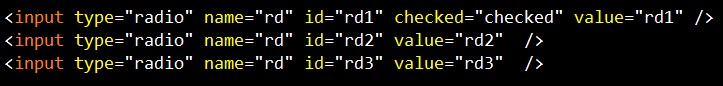
1.获取选中值,三种方法都可以:
$('input:radio:checked').val();
$("input[type='radio']:checked").val();
$("input[name='rd']:checked").val();
2.设置第一个Radio为选中值:
$('input:radio:first').attr('checked', 'checked');
或者
$('input:radio:first').attr('checked', 'true');
注:attr("checked",'checked')= attr("checked", 'true')= attr("checked", true)
3.设置最后一个Radio为选中值:
$('input:radio:last').attr('checked', 'checked');
或者
$('input:radio:last').attr('checked', 'true');
4.根据索引值设置任意一个radio为选中值:
$('input:radio').eq(索引值).attr('checked', 'true');索引值=0,1,2....
或者
$('input:radio').slice(1,2).attr('checked', 'true');
5.根据Value值设置Radio为选中值
$("input:radio[value=http://www.2cto.com/kf/201110/'rd2']").attr('checked','true');
或者
$("input[value=http://www.2cto.com/kf/201110/'rd2']").attr('checked','true');
6.删除Value值为rd2的Radio
$("input:radio[value=http://www.2cto.com/kf/201110/'rd2']").remove();
7.删除第几个Radio
$("input:radio").eq(索引值).remove();索引值=0,1,2....
如删除第3个Radio:$("input:radio").eq(2).remove();
8.遍历Radio
$('input:radio').each(function(index,domEle){
//写入代码
});
如对本文有疑问,请提交到交流论坛,广大热心网友会为你解答!! 点击进入论坛

