css表格样式(table style border)的设置方法
1. 单像素边框CSS表格
这是一个很常用的表格样式。
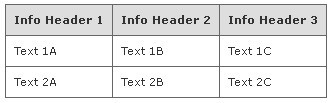
源代码:
<style type="text/css">
table.gridtable {
font-family: verdana,arial,sans-serif;
font-size:11px;
color:#333333;
border-width: 1px;
border-color: #666666;
border-collapse: collapse;
}
table.gridtable th {
border-width: 1px;
padding: 8px;
border-style: solid;
border-color: #666666;
background-color: #dedede;
}
table.gridtable td {
border-width: 1px;
padding: 8px;
border-style: solid;
border-color: #666666;
background-color: #ffffff;
}
</style>
<!-- Table goes in the document BODY -->
<table class="gridtable">
<tr>
<th>Info Header 1</th><th>Info Header 2</th><th>Info Header 3</th>
</tr>
<tr>
<td>Text 1A</td><td>Text 1B</td><td>Text 1C</td>
</tr>
<tr>
<td>Text 2A</td><td>Text 2B</td><td>Text 2C</td>
</tr>
</table>
2. 带背景图的CSS样式表格
和上面差不多,不过每个格子里多了背景图。
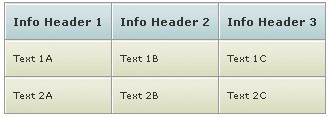
![]() cell-blue.jpg
cell-blue.jpg
![]() cell-grey.jpg
cell-grey.jpg
1. 下载上面两张图,命名为cell-blue.jpg和cell-grey.jpg
2. 拷贝下面的代码到你想要的地方,记得修改图片url
<!-- CSS goes in the document HEAD or added to your external stylesheet -->
<style type="text/css">
table.imagetable {
font-family: verdana,arial,sans-serif;
font-size:11px;
color:#333333;
border-width: 1px;
border-color: #999999;
border-collapse: collapse;
}
table.imagetable th {
background:#b5cfd2 url('cell-blue.jpg');
border-width: 1px;
padding: 8px;
border-style: solid;
border-color: #999999;
}
table.imagetable td {
background:#dcddc0 url('cell-grey.jpg');
border-width: 1px;
padding: 8px;
border-style: solid;
border-color: #999999;
}
</style>
<!-- Table goes in the document BODY -->
<table class="imagetable">
<tr>
<th>Info Header 1</th><th>Info Header 2</th><th>Info Header 3</th>
</tr>
<tr>
<td>Text 1A</td><td>Text 1B</td><td>Text 1C</td>
</tr>
<tr>
<td>Text 2A</td><td>Text 2B</td><td>Text 2C</td>
</tr>
</table>
3. 自动换整行颜色的CSS样式表格(需要用到JS)
这个CSS样式表格自动切换每一行的颜色,在我们需要频繁更新一个大表格的时候很有用。
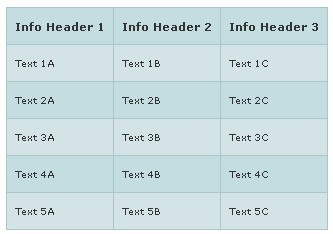
代码:
<!-- Javascript goes in the document HEAD -->
<script type="text/javascript">
function altRows(id){
if(document.getElementsByTagName){
var table = document.getElementById(id);
var rows = table.getElementsByTagName("tr");
for(i = 0; i < rows.length; i++){
if(i % 2 == 0){
rows[i].className = "evenrowcolor";
}else{
rows[i].className = "oddrowcolor";
}
}
}
}
window.onload=function(){
altRows('alternatecolor');
}
</script>
<!-- CSS goes in the document HEAD or added to your external stylesheet -->
<style type="text/css">
table.altrowstable {
font-family: verdana,arial,sans-serif;
font-size:11px;
color:#333333;
border-width: 1px;
border-color: #a9c6c9;
border-collapse: collapse;
}
table.altrowstable th {
border-width: 1px;
padding: 8px;
border-style: solid;
border-color: #a9c6c9;
}
table.altrowstable td {
border-width: 1px;
padding: 8px;
border-style: solid;
border-color: #a9c6c9;
}
.oddrowcolor{
background-color:#d4e3e5;
}
.evenrowcolor{
background-color:#c3dde0;
}
</style>
<!-- Table goes in the document BODY -->
<table class="altrowstable" id="alternatecolor">
<tr>
<th>Info Header 1</th><th>Info Header 2</th><th>Info Header 3</th>
</tr>
<tr>
<td>Text 1A</td><td>Text 1B</td><td>Text 1C</td>
</tr>
<tr>
<td>Text 2A</td><td>Text 2B</td><td>Text 2C</td>
</tr>
</tr>
<tr>
<td>Text 3A</td><td>Text 3B</td><td>Text 3C</td>
</tr>
<tr>
<td>Text 4A</td><td>Text 4B</td><td>Text 4C</td>
</tr>
<tr>
<td>Text 5A</td><td>Text 5B</td><td>Text 5C</td>
</tr>
</table>
<!-- The table code can be found here: http://www.textfixer/resources/css-tables.php#css-table03 -->
4. 鼠标悬停高亮的CSS样式表格 (需要JS)
纯CSS显示表格高亮在IE中显示有问题,所以这边使用了JS来做高亮(由于csdn博客限制了js的使用,我会在近期将博客迁移放到自己的web主机上)。

有一点要小心的是,不要定义格子的背景色。
<!-- CSS goes in the document HEAD or added to your external stylesheet -->
<style type="text/css">
table.hovertable {
font-family: verdana,arial,sans-serif;
font-size:11px;
color:#333333;
border-width: 1px;
border-color: #999999;
border-collapse: collapse;
}
table.hovertable th {
background-color:#c3dde0;
border-width: 1px;
padding: 8px;
border-style: solid;
border-color: #a9c6c9;
}
table.hovertable tr {
background-color:#d4e3e5;
}
table.hovertable td {
border-width: 1px;
padding: 8px;
border-style: solid;
border-color: #a9c6c9;
}
</style>
<!-- Table goes in the document BODY -->
<table class="hovertable">
<tr>
<th>Info Header 1</th><th>Info Header 2</th><th>Info Header 3</th>
</tr>
<tr onmouseover="this.style.backgroundColor='#ffff66';" onmouseout="this.style.backgroundColor='#d4e3e5';">
<td>Item 1A</td><td>Item 1B</td><td>Item 1C</td>
</tr>
<tr onmouseover="this.style.backgroundColor='#ffff66';" onmouseout="this.style.backgroundColor='#d4e3e5';">
<td>Item 2A</td><td>Item 2B</td><td>Item 2C</td>
</tr>
<tr onmouseover="this.style.backgroundColor='#ffff66';" onmouseout="this.style.backgroundColor='#d4e3e5';">
<td>Item 3A</td><td>Item 3B</td><td>Item 3C</td>
</tr>
<tr onmouseover="this.style.backgroundColor='#ffff66';" onmouseout="this.style.backgroundColor='#d4e3e5';">
<td>Item 4A</td><td>Item 4B</td><td>Item 4C</td>
</tr>
<tr onmouseover="this.style.backgroundColor='#ffff66';" onmouseout="this.style.backgroundColor='#d4e3e5';">
<td>Item 5A</td><td>Item 5B</td><td>Item 5C</td>
</tr>
</table>
最常见的几种CSS样式表格都在这了
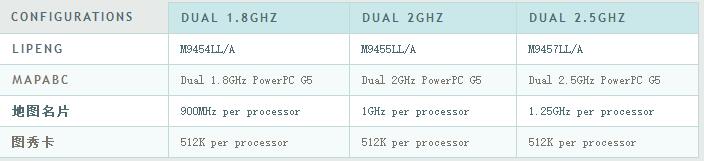
代码:
<!DOCTYPE html PUBLIC "-//W3C//DTD XHTML 1.0 Strict//EN""http://www.w3.org/TR/xhtml1/DTD/xhtml1-strict.dtd">
<html xmlns="http://www.w3.org/1999/xhtml">
<head>
<meta http-equiv="Content-Type" content="text/html; charset=utf-8" />
<title>CSS Tables</title>
<link href="styles.css" rel="stylesheet" type="text/css" />
</head>
<style type="text/css">
/* CSS Document */
body {
font: normal 11px auto "Trebuchet MS", Verdana, Arial, Helvetica, sans-serif;
color: #4f6b72;
background: #E6EAE9;
}
a {
color: #c75f3e;
}
#mytable {
width: 700px;
padding: 0;
margin: 0;
}
caption {
padding: 0 0 5px 0;
width: 700px;
font: italic 11px "Trebuchet MS", Verdana, Arial, Helvetica, sans-serif;
text-align: right;
}
th {
font: bold 11px "Trebuchet MS", Verdana, Arial, Helvetica, sans-serif;
color: #4f6b72;
border-right: 1px solid #C1DAD7;
border-bottom: 1px solid #C1DAD7;
border-top: 1px solid #C1DAD7;
letter-spacing: 2px;
text-transform: uppercase;
text-align: left;
padding: 6px 6px 6px 12px;
background: #CAE8EA url(images/bg_header.jpg) no-repeat;
}
th.nobg {
border-top: 0;
border-left: 0;
border-right: 1px solid #C1DAD7;
background: none;
}
td {
border-right: 1px solid #C1DAD7;
border-bottom: 1px solid #C1DAD7;
background: #fff;
font-size:11px;
padding: 6px 6px 6px 12px;
color: #4f6b72;
}
td.alt {
background: #F5FAFA;
color: #797268;
}
th.spec {
border-left: 1px solid #C1DAD7;
border-top: 0;
background: #fff url(images/bullet1.gif) no-repeat;
font: bold 10px "Trebuchet MS", Verdana, Arial, Helvetica, sans-serif;
}
th.specalt {
border-left: 1px solid #C1DAD7;
border-top: 0;
background: #f5fafa url(images/bullet2.gif) no-repeat;
font: bold 10px "Trebuchet MS", Verdana, Arial, Helvetica, sans-serif;
color: #797268;
}
/*---------for IE 5.x bug*/
html>body td{ font-size:11px;}
</style>
<body>
<table id="mytable" cellspacing="0" summary="The technical specifications of the Apple PowerMac G5 series">
<caption> </caption>
<tr>
<th scope="col" abbr="Configurations" class="nobg">Configurations</th>
<th scope="col" abbr="Dual 1.8">Dual 1.8GHz</th>
<th scope="col" abbr="Dual 2">Dual 2GHz</th>
<th scope="col" abbr="Dual 2.5">Dual 2.5GHz</th>
</tr>
<tr>
<th scope="row" abbr="Model" class="spec">lipeng</th>
<td>M9454LL/A</td>
<td>M9455LL/A</td>
<td>M9457LL/A</td>
</tr>
<tr>
<th scope="row" abbr="G5 Processor" class="specalt">mapabc</th>
<td class="alt">Dual 1.8GHz PowerPC G5</td>
<td class="alt">Dual 2GHz PowerPC G5</td>
<td class="alt">Dual 2.5GHz PowerPC G5</td>
</tr>
<tr>
<th scope="row" abbr="Frontside bus" class="spec">地图名片</th>
<td>900MHz per processor</td>
<td>1GHz per processor</td>
<td>1.25GHz per processor</td>
</tr>
<tr>
<th scope="row" abbr="L2 Cache" class="specalt">图秀卡</th>
<td class="alt">512K per processor</td>
<td class="alt">512K per processor</td>
<td class="alt">512K per processor</td>
</tr>
</table>
</body>
</html>

代码:
<style>
.table1_12 table {
width:100%;
margin:15px 0
}
.table1_12 th {
background-color:#50C2FF;
color:#FFFFFF
}
.table1_12,.table1_12 th,.table1_12 td
{
font-size:0.95em;
text-align:center;
padding:4px;
border:1px solid #dddddd;
border-collapse:collapse
}
.table1_12 tr:nth-child(odd){
background-color:#c4eafe;
}
.table1_12 tr:nth-child(even){
background-color:#fdfdfd;
}
</style>
<table class=table1_12>
<tr>
<th>SAMPLE</th><th>SAMPLE</th><th>SAMPLE</th>
</tr>
<tr>
<td>SAMPLE</td><td>SAMPLE</td><td>SAMPLE</td>
</tr>
<tr>
<td>SAMPLE</td><td>SAMPLE</td><td>SAMPLE</td>
</tr>
<tr>
<td>SAMPLE</td><td>SAMPLE</td><td>SAMPLE</td>
</tr>
<tr>
<td>SAMPLE</td><td>SAMPLE</td><td>SAMPLE</td>
</tr>
</table>
如对本文有疑问,请提交到交流论坛,广大热心网友会为你解答!! 点击进入论坛

