JS/javascript中offsetWidth的用法和bug及处理方法
答:它可以获取物体宽度的数值
html部分
<div id="div1"></div>
<style>
#div1 { width:200px; height:200px; border:1px solid red; padding:2px; margin:2px; background:green;}
</style>
请看上面的html,你知道div1的offsetWidth是多少吗?
是不是200啊
哈哈,错了
div1的offsetWidth是206
为什么?
答:offsetWidth实际获取的是盒模型(width+border + padding)
200+2+4=206
扩展:那么offsetLeft和offsetTop呢
答: offsetLeft = left + marginLeft
offsetTop = top +marginTop
示例:让div变窄
现象:onmouseover时,div变窄
原理:
oDiv.style.width = oDiv.offsetWidth - 1 + "px";
offsetWidth表示对象的可见宽度。
比如:
1
2
3
4
5
#p1 {
width: 100px;
height: 200px;
background: red;
}
结果:100
1
2
3
4
5
6
#p1 {
width: 100px;
height: 200px;
background: red;
border: 2px solid black;
}
结果:104 (100 + 2 + 2)
1
2
3
4
5
6
7
#p1 {
width: 100px;
height: 200px;
background: red;
border: 2px solid black;
padding: 20px;
}
结果:144 (100 + 2 + 2 + 20 + 20)
1
2
3
4
5
6
#p1 {
width: 100px;
height: 200px;
background: red;
margin: 4px;
}
结果:100
**
所以,offsetWidth = width + padding + border, 和margin无关。
**
下面来看一个例子:
1
2
3
4
5
6
7
8
9
10
11
12
13
14
15
16
17
18
19
20
21
22
23
<!DOCTYPE html>
<html>
<head>
<meta charset="utf-8">
<title>offsetWidth</title>
<style type="text/css">
#p1 {
width: 500px;
height: 200px;
background: red;
}
</style>
</head>
<body>
<p id="p1"></p>
<script type="text/javascript">
var op = document.getElementById('p1');
setInterval(function() {
op.style.width = op.offsetWidth - 1 + 'px';
}, 50);
</script>
</body>
</html>
现象:红色p逐渐变窄,直到消失,没问题!
如果给p加一个border,呢?
1
2
3
4
5
6
7
8
9
10
11
12
13
14
15
16
17
18
19
20
21
22
23
24
<!DOCTYPE html>
<html>
<head>
<meta charset="utf-8">
<title>offsetWidth</title>
<style type="text/css">
#p1 {
width: 500px;
height: 200px;
background: red;
border: 1px solid black;
}
</style>
</head>
<body>
<p id="p1"></p>
<script type="text/javascript">
var op = document.getElementById('p1');
setInterval(function() {
op.style.width = op.offsetWidth - 1 + 'px';
}, 50);
</script>
</body>
</html>
现象:红色p不仅没有变窄,反而越来越宽……
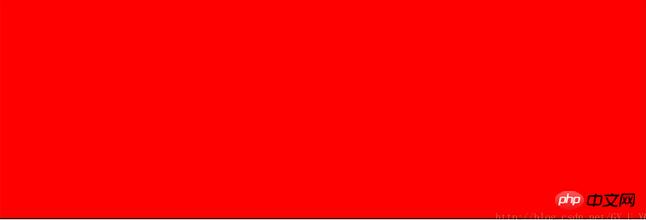 *
*原因也很简单:就是border的直接原因,因为offsetWidth是把border算进去的,定时器轮询的时候,第一次,width : 102 - 1 == 101 ,那么offsetWidth立马就变为103;第二次,width: 103 - 1 == 102, 那么offsetWidth立马就变为104;紧接着第三次,width: 104 - 1 == 103, offsetWidth就为104了……
倘若把 op.style.width = op.offsetWidth - 1 + ‘px'; 换成 -2,那么红色p就不动了,不会变宽也不会变窄,因为offsetWidth为102,减去2就是100和原本的width相等,下一次循环,offsetWidth就等于100加上border的2,再减去2还是100,所以不动……*
解决方案也很简单,惹不起还躲不起?不用offsetWidth了!
我们都知道,获取元素的行间样式直接用element.style.width即可,但是这只针对元素的行间样式,如果写在css中,你就获取不到了.
但也是有办法的:
IE中用element.currentStyle.width / element.currentStyle.[‘width'];
非IE中用getComputedStyle(element, false)[‘width']
有了上面的这个封装,我们就可以解决offsetWidth带来的困扰了<!DOCTYPE html>
<html>
<head>
<meta charset="utf-8">
<title>offsetWidth</title>
<style type="text/css">
#p1 {
width: 500px;
height: 200px;
background: red;
border: 1px solid black;
}
</style>
</head>
<body>
<p id="p1"></p>
<script type="text/javascript">
var op = document.getElementById('p1');
function getStyle(obj, attr) {
if (obj.currentStyle) {//IE
return obj.currentStyle[attr];
} else {
return getComputedStyle(obj, false)[attr];
}
}
alert(getStyle(op, 'width'));//直接弹出 “500px”
</script>
</body>
</html>
<!DOCTYPE html>
<html>
<head>
<meta charset="utf-8">
<title>offsetWidth</title>
<style type="text/css">
#p1 {
width: 500px;
height: 200px;
background: red;
border: 1px solid black;
}
</style>
</head>
<body>
<p id="p1"></p>
<script type="text/javascript">
var op = document.getElementById('p1');
function getStyle(obj, attr) {
if (obj.currentStyle) {//IE
return obj.currentStyle[attr];
} else {
return getComputedStyle(obj, false)[attr];
}
}
setInterval(function() {
//parseInt是因为getStyle()返回的是‘px'带单位,要整数化
op.style.width = parseInt(getStyle(op, 'width')) - 1 + 'px';
}, 30);
</script>
</body>
</html>
如对本文有疑问,请提交到交流论坛,广大热心网友会为你解答!! 点击进入论坛

